Virtual Hospital Setup
Set up a Virtual Hospital with HealthPilot
Launch remote-first care rapidly. Configure specialties, onboard staff, and start seeing patients across chat, voice, and video — with AI copilots assisting every step.
- 1Choose specialties and care workflowsStart with templates for primary care, cardiology, dermatology, and more. Customize triage, intake, and follow-ups.
- 2Onboard staff and assign rolesInvite doctors, nurses, care coordinators, and admins. Control permissions and routing rules.
- 3Enable patient entry pointsOffer chat, audio/video consults, and kiosk-based walk-ins with FirstClinic.
- 4Activate AI copilotsAutomate intake, summarize visits, draft orders, and monitor patients remotely with intelligent alerts.
- 5Integrate your systemsConnect EHR, labs, pharmacy, billing, and notifications to streamline operations.
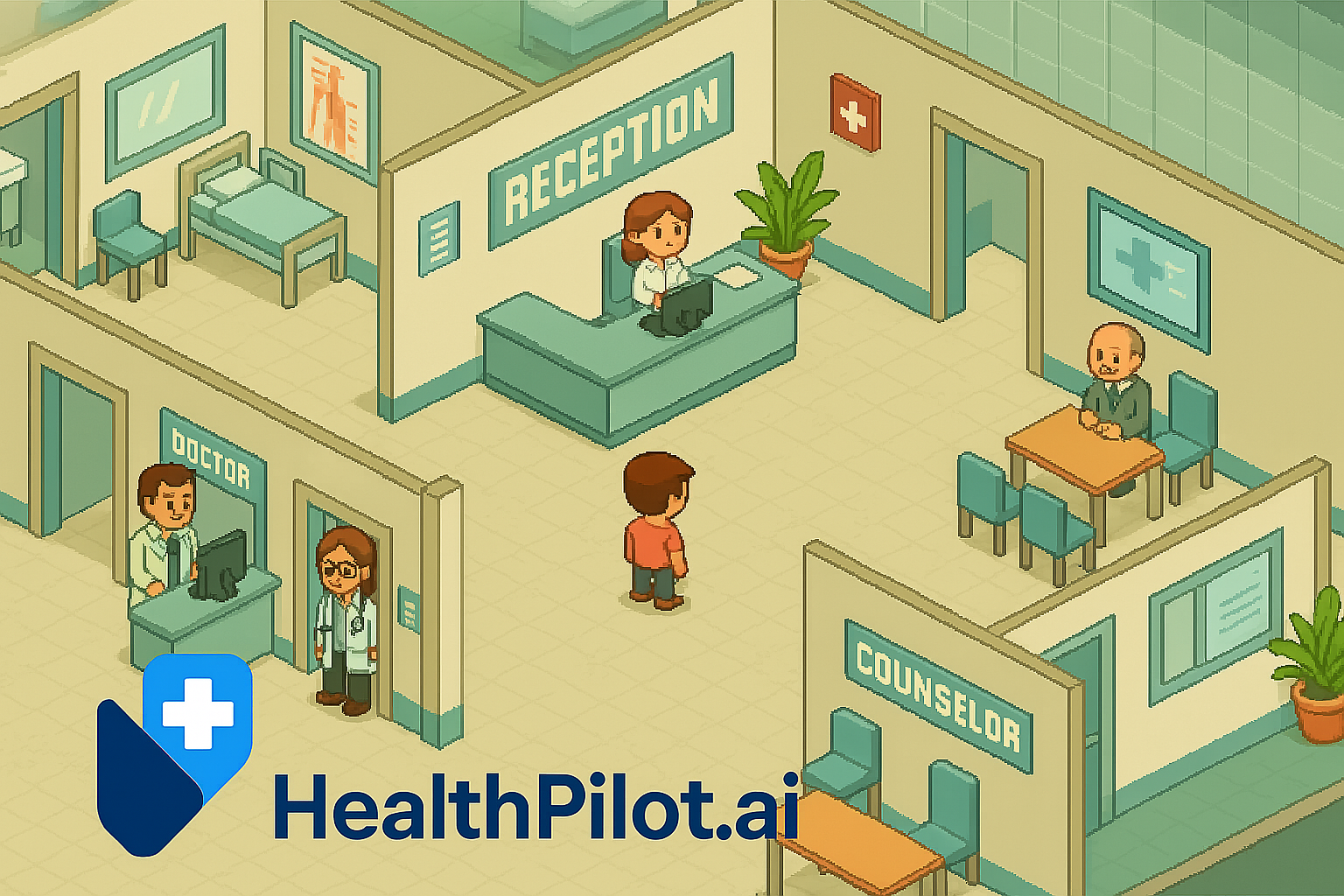
Digital first care enables rapid care
✓
24/7 intake and triage that starts care instantly✓
Smart routing to the right clinician or team✓
Chat, voice and video from anywhere✓
AI summaries with next steps after every encounter✓
Automated follow‑ups, reminders and education✓
Kiosk and at‑home entry points for access🙂
🙂
🙂
👨⚕️
👩⚕️
🧑💼
Patient A
Patient B
Patient C
